1. Brief Introduction
The Azure Internet of Things (IoT) is a collection of Microsoft-hosted cloud services that are used to connect, monitor and control billions of IoT assets. In simple terms, an IoT solution consists of one or more IoT devices that communicate with one or more back-end services hosted in the cloud.
The IoT device typically consists of a board embedded with sensors that are connected to the Internet through the IoT device using Ethernet or WiFi. The IoT device sends telemetry data from the sensors to a back-end service in the cloud. However, other types of communication are possible, such as send commands to the device from a back-end service and synchronize the IoT device using a cloud-based model.

▲ GD32E507Z_EVAL Full Function Evaluation Board
2. Function Description
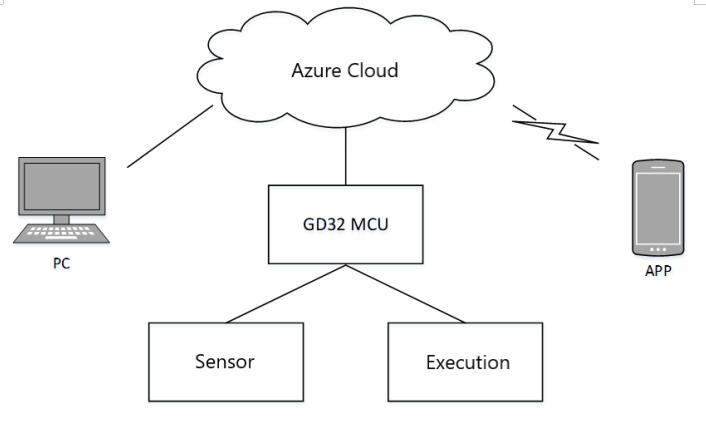
The GD32E507 Azure IoT SDK is based on the ability to connect to Azure IoT Hub and Azure IoT Central and to use Azure IoT Explorer to interact with devices connected to Azure IoT Hub.
IoT Hub can be used to host IoT applications and connect devices. IoT Hub is a Platform as a Service (PaaS) application that acts as a centralized messaging hub for bi-directional communication between IoT applications and connected devices. IoT Hub can be scaled to support millions of devices, and it provides maximum control and customization of application design, as well as most of the developer tool options for using the service.
IoT Central is designed to simplify the process of using IoT solutions. It can be used as a proof of concept to evaluate IoT solutions. IoT Central is a software as a service (SaaS) application that provides a Web UI to simplify the task of creating applications, to connect and manage devices. IoT Central uses IoT Hub to create and manage applications, but makes most of the details publicly transparent to users.
Azure IoT Explorer is a graphical tool for interacting with devices connected to the IoT Hub. Once installed on the local PC, the tool can be used to connect to the IoT Hub. You can use the tool to view the telemetry data being sent by the device, device properties, and invoke commands.
3. Main Features
The GD32E507-based Azure IoT SDK supports IoT Plug and Play as well as DPS pre-configuration services, allowing easy access of GD32E507 devices to the Azure cloud platform.
At the heart of IoT Plug and Play is the device model, through which devices informs the applications that support IoT Plug and Play of its capabilities. With IoT Plug and Play, IoT devices that send functionality to Azure IoT applications can be generated. No manual configuration is required when customers connect IoT Plug and Play devices to applications that have IoT Plug and Play enabled.
IoT Center Device Preconfiguration Service (DPS) is a helper service for IoT centers that supports zero-touch, real-time preconfiguration to the appropriate IoT center without human intervention. Using DPS enables the pre-provisioning of millions of devices in a secure and scalable manner. When the GD32E507z is about to connect to Azure IoT via DPS, it enables devices to automatically register with IoT Hub or Azure IoT Central without manual operation.
4. Development Resources
GigaDevice can provide evaluation kits, user guides, hardware schematics, software code and other complete development materials. Please contact your local GigaDevice sales office or authorized representative for more details.
5. Ecosystem Partner
6. Typical Applications
• For smart home, through the use of IoT devices can be air conditioning, switches, lighting and other devices to access the cloud, user can easily control common home appliances
• For smart transportation, with sensors at key points on roads and railways that can monitor the health of traffic infrastructure operations in the cloud, as well as monitoring events like traffic flow and congestion
• For smart manufacturing, where equipment in the plant is equipped with a variety of sensors that can automatically send alerts to a central plant operations monitoring network when a faulty component or other condition that could trigger a failure is detected



